Inviting Team Members
You can invite additional team members to join your organization and websites in GoodMetrics.
1. Navigate to Your Organization Settings
Click on your name/email then click Organizations. From there, click Details beside your organization name.
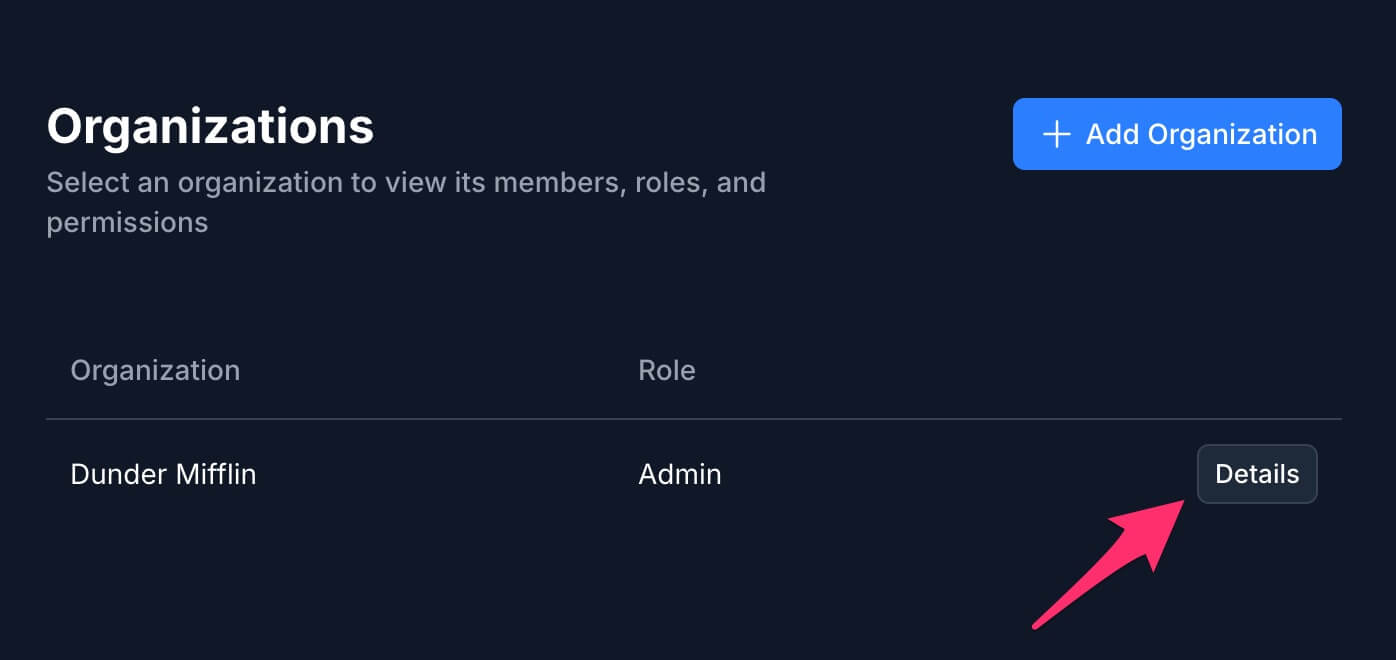
2. Click "Add Member"
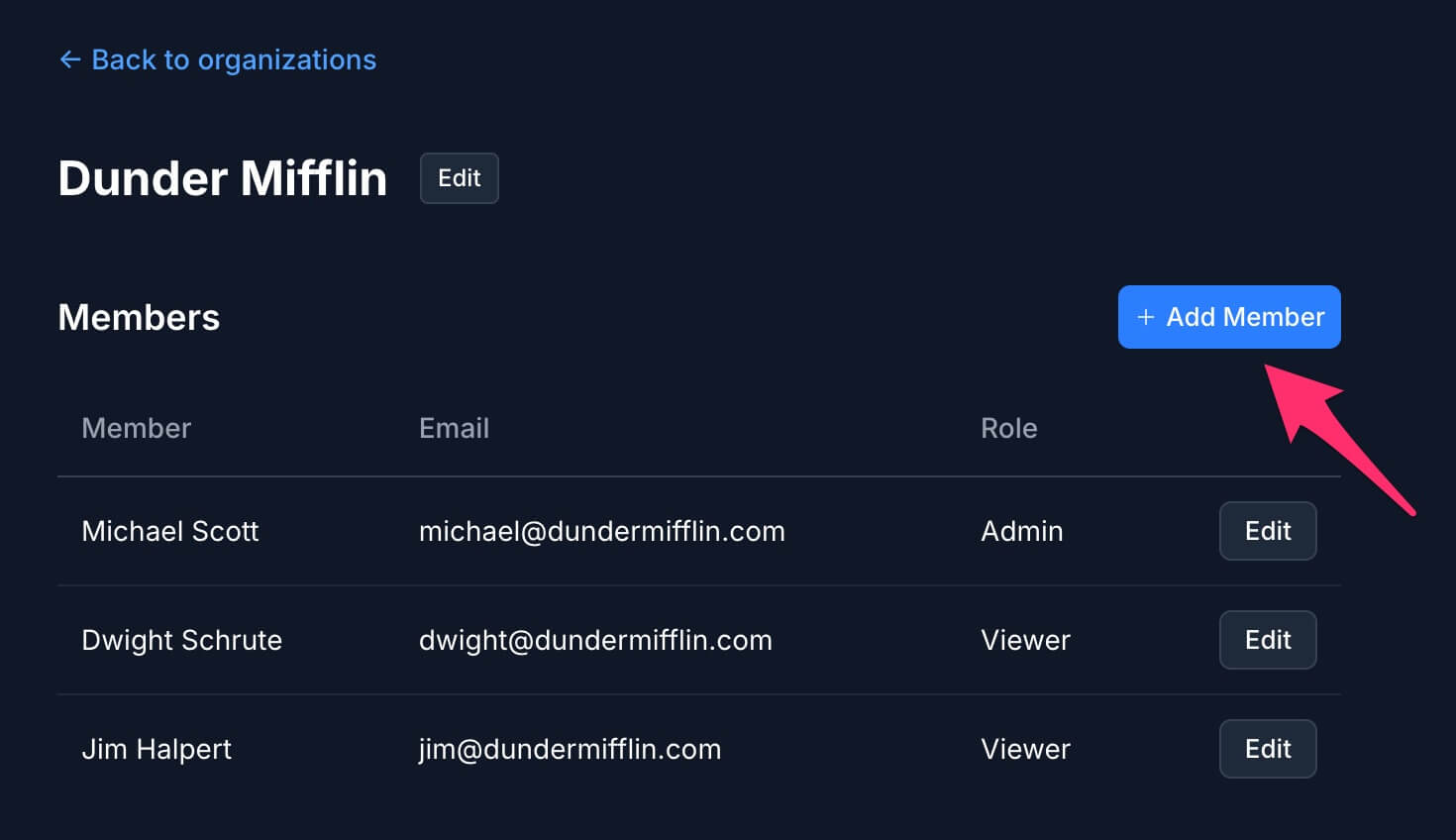
3. Enter Your Team Member Details
Enter your team member's email address, role, and website permissions. Then click Add Member.
- Admin: Full access to all the organization's data and settings.
- Viewer: View-only access. You can also select which websites within the organization they're able to view.
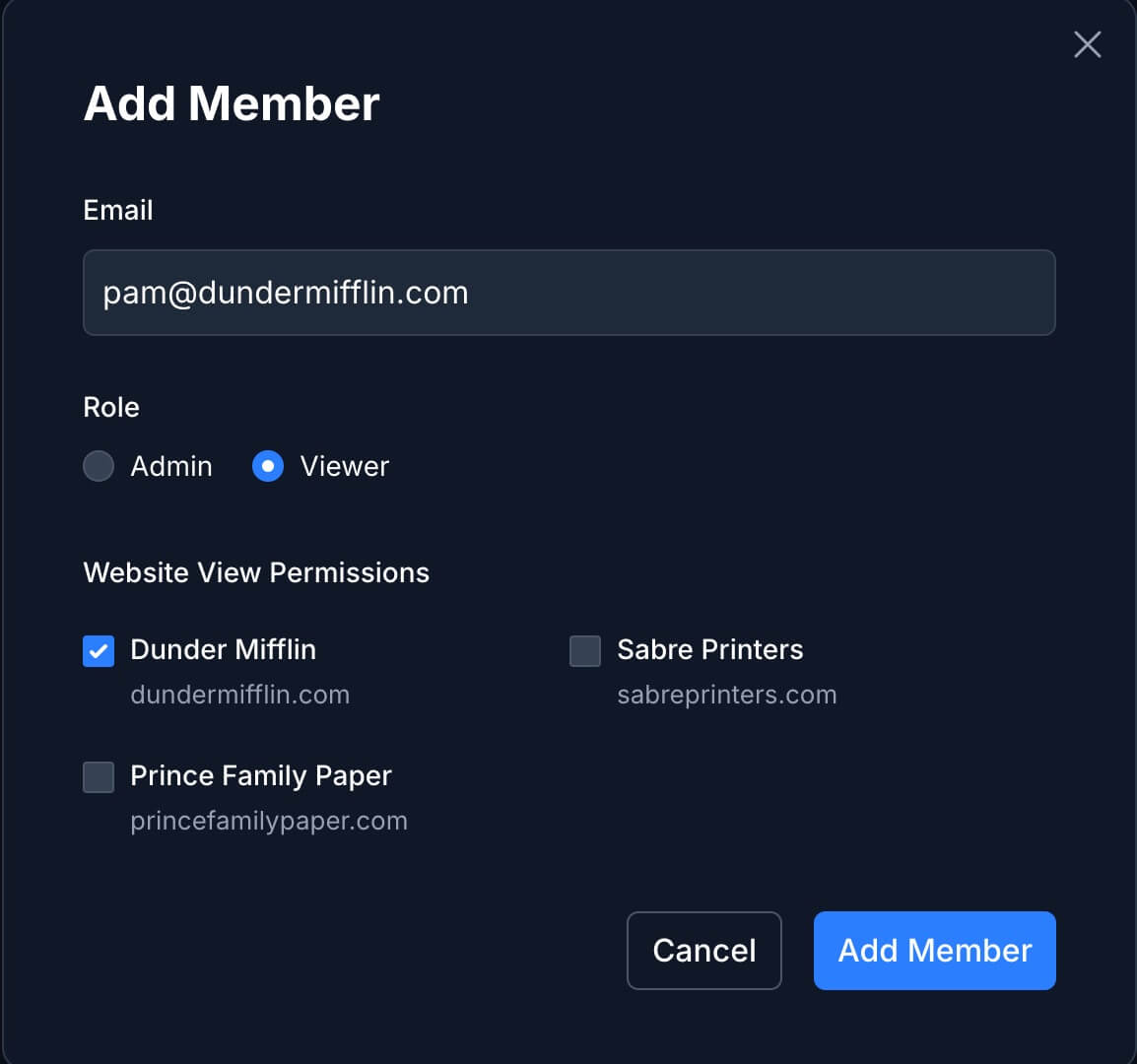
4. Invitation Email
Your team member will then receive an invitation email. They’ll need to accept the invite and create their GoodMetrics account (if they don’t already have one).
Once accepted, they’ll immediately gain access to your organization’s analytics according to their role.